大数据学习
bigdata learning
Toggle navigation
大数据学习
主页
openGauss数据库
Flume
MongoDB
Hadoop
数据库实验
Kafka
Zookeeper
Hbase
Manual
Spark
Neo4j
InfluxDB
RabbitMQ
Flink
About Me
归档
标签
03-HBase-Java编程
无
2025-03-31 22:54:57
155
0
0
bigdata
# Java API 编程实例 本实例使用 Eclipse 编写 java 程序,来对 HBase 数据库进行增删改查等操作,Eclipse 可以在 Ubuntu 软件中心搜索下载并安装。 第一步:启动 hadoop,启动 hbase ```bash $ cd /usr/local/hadoop $ ./sbin/start-dfs.sh $ cd /usr/local/hbase $ ./bin/start-hbase.sh ``` 第二步,新建 Java Project——>新建 Class 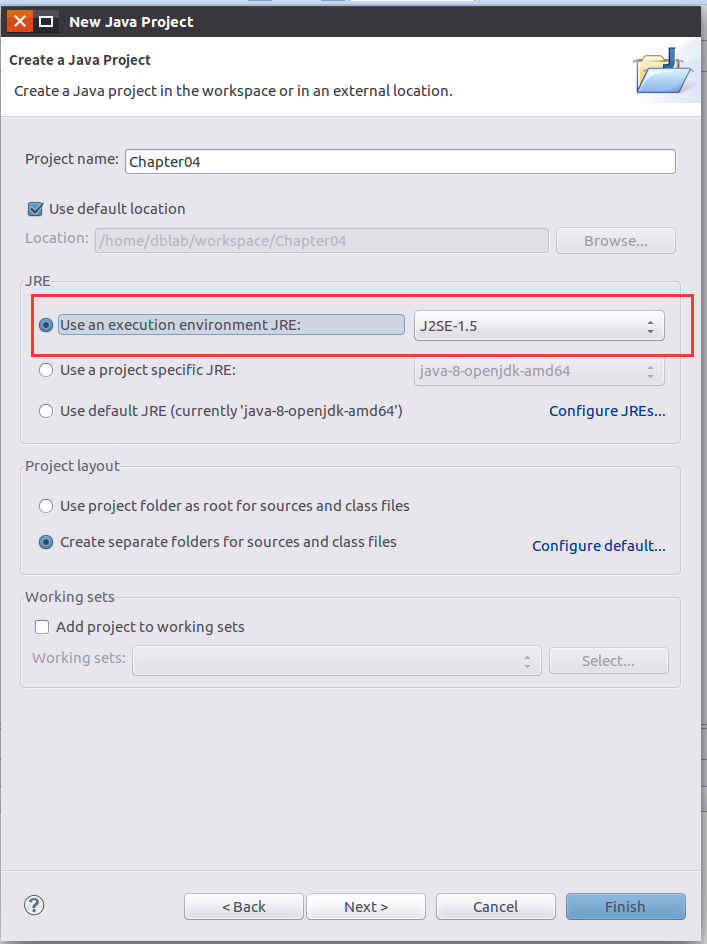 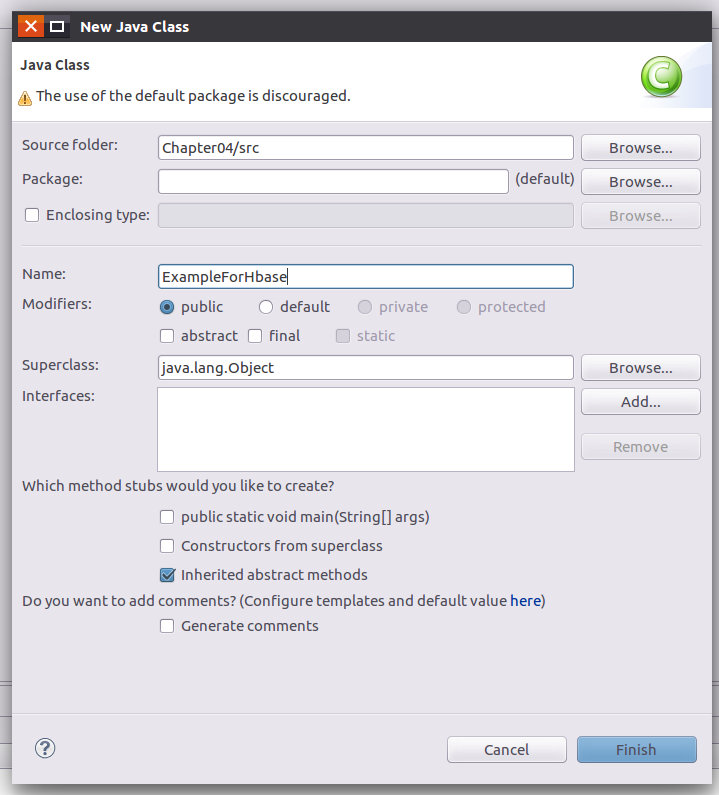 第三步:在工程中导入外部 jar 包: 这里只需要导入 hbase 安装目录中的 lib 文件中的所有 jar 包。 新版的 Hbase 1.1.2 的 java api 已经发生变化,旧版的部分 api 已经停止使用,教材上第四章编程实例部分,请以本教程为准。 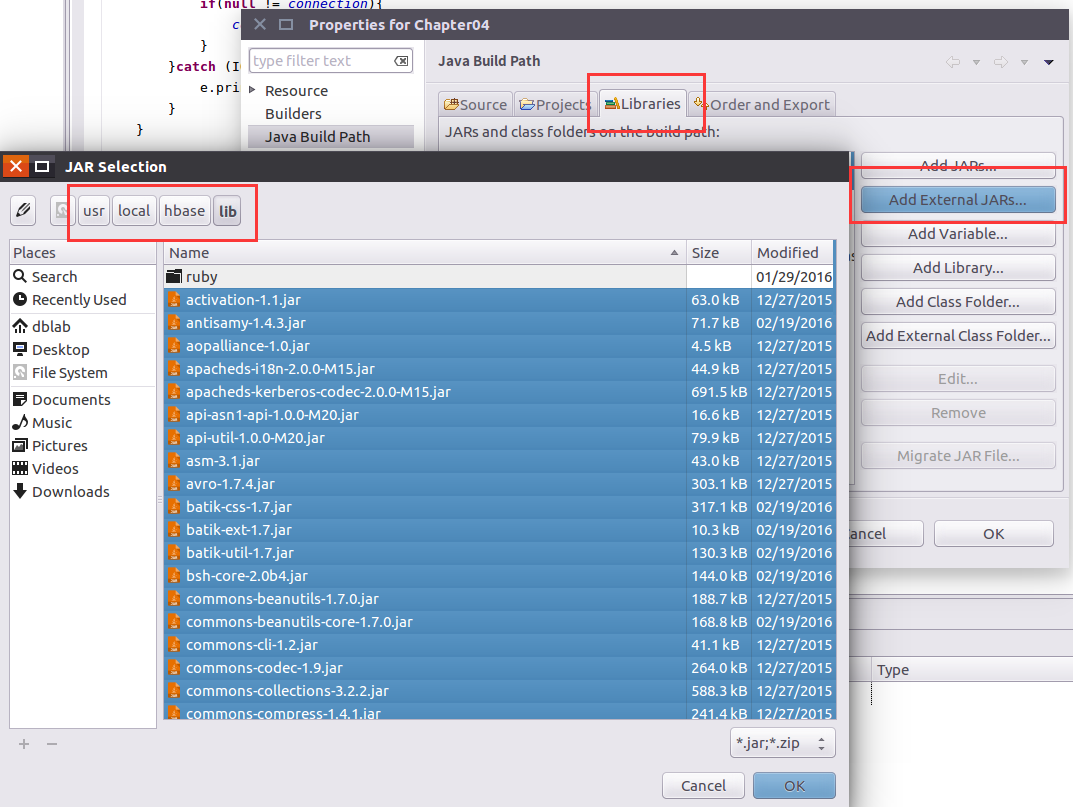 这里给出一个编程实例,,以下是源代码: ```java 1. import org.apache.hadoop.conf.Configuration; 2. import org.apache.hadoop.hbase.*; 3. import org.apache.hadoop.hbase.client.*; 4. import java.io.IOException; 5. 6. public class ExampleForHbase{ 7. public static Configuration configuration; 8. public static Connection connection; 9. public static Admin admin; 10. 11. //主函数中的语句请逐句执行,只需删除其前的//即可,如:执行insertRow时请将其他语句注释 12. public static void main(String[] args)throws IOException{ 13. //创建一个表,表名为Score,列族为sname,course 14. createTable("Score",new String[]{"sname","course"}); 15. 16. //在Score表中插入一条数据,其行键为95001,sname为Mary(因为sname列族下没有子列所以第四个参数为空) 17. //等价命令:put 'Score','95001','sname','Mary' 18. //insertRow("Score", "95001", "sname", "", "Mary"); 19. //在Score表中插入一条数据,其行键为95001,course:Math为88(course为列族,Math为course下的子列) 20. //等价命令:put 'Score','95001','score:Math','88' 21. //insertRow("Score", "95001", "course", "Math", "88"); 22. //在Score表中插入一条数据,其行键为95001,course:English为85(course为列族,English为course下的子列) 23. //等价命令:put 'Score','95001','score:English','85' 24. //insertRow("Score", "95001", "course", "English", "85"); 25. 26. //1、删除Score表中指定列数据,其行键为95001,列族为course,列为Math 27. //执行这句代码前请deleteRow方法的定义中,将删除指定列数据的代码取消注释注释,将删除制定列族的代码注释 28. //等价命令:delete 'Score','95001','score:Math' 29. //deleteRow("Score", "95001", "course", "Math"); 30. 31. //2、删除Score表中指定列族数据,其行键为95001,列族为course(95001的Math和English的值都会被删除) 32. //执行这句代码前请deleteRow方法的定义中,将删除指定列数据的代码注释,将删除制定列族的代码取消注释 33. //等价命令:delete 'Score','95001','score' 34. //deleteRow("Score", "95001", "course", ""); 35. 36. //3、删除Score表中指定行数据,其行键为95001 37. //执行这句代码前请deleteRow方法的定义中,将删除指定列数据的代码注释,以及将删除制定列族的代码注释 38. //等价命令:deleteall 'Score','95001' 39. //deleteRow("Score", "95001", "", ""); 40. 41. //查询Score表中,行键为95001,列族为course,列为Math的值 42. //getData("Score", "95001", "course", "Math"); 43. //查询Score表中,行键为95001,列族为sname的值(因为sname列族下没有子列所以第四个参数为空) 44. //getData("Score", "95001", "sname", ""); 45. 46. //删除Score表 47. //deleteTable("Score"); 48. } 49. 50. //建立连接 51. public static void init(){ 52. configuration = HBaseConfiguration.create(); 53. configuration.set("hbase.rootdir","hdfs://localhost:9000/hbase"); 54. try{ 55. connection = ConnectionFactory.createConnection(configuration); 56. admin = connection.getAdmin(); 57. }catch (IOException e){ 58. e.printStackTrace(); 59. } 60. } 61. //关闭连接 62. public static void close(){ 63. try{ 64. if(admin != null){ 65. admin.close(); 66. } 67. if(null != connection){ 68. connection.close(); 69. } 70. }catch (IOException e){ 71. e.printStackTrace(); 72. } 73. } 74. 75. /** 76. * 建表。HBase的表中会有一个系统默认的属性作为主键,主键无需自行创建,默认为put命令操作中表名后第一个数据,因此此处无需创建id列 77. * @param myTableName 表名 78. * @param colFamily 列族名 79. * @throws IOException 80. */ 81. public static void createTable(String myTableName,String[] colFamily) throws IOException { 82. 83. init(); 84. TableName tableName = TableName.valueOf(myTableName); 85. 86. if(admin.tableExists(tableName)){ 87. System.out.println("talbe is exists!"); 88. }else { 89. HTableDescriptor hTableDescriptor = new HTableDescriptor(tableName); 90. for(String str:colFamily){ 91. HColumnDescriptor hColumnDescriptor = new HColumnDescriptor(str); 92. hTableDescriptor.addFamily(hColumnDescriptor); 93. } 94. admin.createTable(hTableDescriptor); 95. System.out.println("create table success"); 96. } 97. close(); 98. } 99. /** 100. * 删除指定表 101. * @param tableName 表名 102. * @throws IOException 103. */ 104. public static void deleteTable(String tableName) throws IOException { 105. init(); 106. TableName tn = TableName.valueOf(tableName); 107. if (admin.tableExists(tn)) { 108. admin.disableTable(tn); 109. admin.deleteTable(tn); 110. } 111. close(); 112. } 113. 114. /** 115. * 查看已有表 116. * @throws IOException 117. */ 118. public static void listTables() throws IOException { 119. init(); 120. HTableDescriptor hTableDescriptors[] = admin.listTables(); 121. for(HTableDescriptor hTableDescriptor :hTableDescriptors){ 122. System.out.println(hTableDescriptor.getNameAsString()); 123. } 124. close(); 125. } 126. /** 127. * 向某一行的某一列插入数据 128. * @param tableName 表名 129. * @param rowKey 行键 130. * @param colFamily 列族名 131. * @param col 列名(如果其列族下没有子列,此参数可为空) 132. * @param val 值 133. * @throws IOException 134. */ 135. public static void insertRow(String tableName,String rowKey,String colFamily,String col,String val) throws IOException { 136. init(); 137. Table table = connection.getTable(TableName.valueOf(tableName)); 138. Put put = new Put(rowKey.getBytes()); 139. put.addColumn(colFamily.getBytes(), col.getBytes(), val.getBytes()); 140. table.put(put); 141. table.close(); 142. close(); 143. } 144. 145. /** 146. * 删除数据 147. * @param tableName 表名 148. * @param rowKey 行键 149. * @param colFamily 列族名 150. * @param col 列名 151. * @throws IOException 152. */ 153. public static void deleteRow(String tableName,String rowKey,String colFamily,String col) throws IOException { 154. init(); 155. Table table = connection.getTable(TableName.valueOf(tableName)); 156. Delete delete = new Delete(rowKey.getBytes()); 157. //删除指定列族的所有数据 158. //delete.addFamily(colFamily.getBytes()); 159. //删除指定列的数据 160. //delete.addColumn(colFamily.getBytes(), col.getBytes()); 161. 162. table.delete(delete); 163. table.close(); 164. close(); 165. } 166. /** 167. * 根据行键rowkey查找数据 168. * @param tableName 表名 169. * @param rowKey 行键 170. * @param colFamily 列族名 171. * @param col 列名 172. * @throws IOException 173. */ 174. public static void getData(String tableName,String rowKey,String colFamily,String col)throws IOException{ 175. init(); 176. Table table = connection.getTable(TableName.valueOf(tableName)); 177. Get get = new Get(rowKey.getBytes()); 178. get.addColumn(colFamily.getBytes(),col.getBytes()); 179. Result result = table.get(get); 180. showCell(result); 181. table.close(); 182. close(); 183. } 184. /** 185. * 格式化输出 186. * @param result 187. */ 188. public static void showCell(Result result){ 189. Cell[] cells = result.rawCells(); 190. for(Cell cell:cells){ 191. System.out.println("RowName:"+new String(CellUtil.cloneRow(cell))+" "); 192. System.out.println("Timetamp:"+cell.getTimestamp()+" "); 193. System.out.println("column Family:"+new String(CellUtil.cloneFamily(cell))+" "); 194. System.out.println("row Name:"+new String(CellUtil.cloneQualifier(cell))+" "); 195. System.out.println("value:"+new String(CellUtil.cloneValue(cell))+" "); 196. } 197. } 198. } ``` 每次执行完,都可以回到 shell 界面查看是否执行成功,如:执行完插入数据后,在 shell 界面中执行`scan 'Score'`。截图如下: 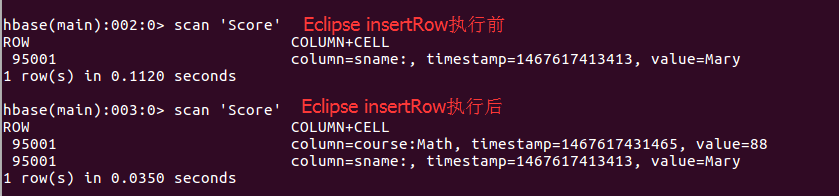
上一篇:
03-Flume案例-监控端口数据
下一篇:
03-Hadoop-HDFS-Shell命令
文档导航